Transform Your Shopping Experience with StyleSync
Personal Outfit Builder
scalable
StyleSync lets you visually create and purchase complete outfits directly on your Shopify store.
Welcome to the future of online fashion shopping with StyleSync, your personal outfit builder on Shopify! This innovative widget transforms how shoppers select and purchase outfits, making it visually interactive and highly engaging.
StyleSync's Three Core Features
- Visual Outfit BuilderDrag and drop items to mix and match your perfect look.
- AI RecommendationsGet smart suggestions for items that complement your style.
- Easy IntegrationSeamlessly integrates with Shopify for a smooth operation
StyleSync is designed to enhance the online shopping experience by allowing users to visually compile and purchase complete outfits
1. Integration
The widget seamlessly integrates with your Shopify store, allowing immediate access to inventory and easy setup.
2. User Interaction
Shoppers use the widget to browse and select various items like caps, t-shirts, shorts, and shoes.
3. Outfit Visualization
The widget allows users to combine these selected items visually on a single interface, helping them see how different pieces look together as a complete outfit.
4. Purchase
Once users are satisfied with their created look, they can purchase the entire outfit directly through the widget, facilitating a seamless shopping experience.
5. Revenue Enhancement
By encouraging the purchase of multiple coordinated items at once, the widget helps increase the average transaction value for the retailer.
The widget seamlessly integrates with your Shopify store, allowing immediate access to inventory and easy setup.
2. User Interaction
Shoppers use the widget to browse and select various items like caps, t-shirts, shorts, and shoes.
3. Outfit Visualization
The widget allows users to combine these selected items visually on a single interface, helping them see how different pieces look together as a complete outfit.
4. Purchase
Once users are satisfied with their created look, they can purchase the entire outfit directly through the widget, facilitating a seamless shopping experience.
5. Revenue Enhancement
By encouraging the purchase of multiple coordinated items at once, the widget helps increase the average transaction value for the retailer.
User's perspective
1. Accessing the Widget
When a shopper visits a Shopify store that has integrated the StyleSync widget, they encounter an interactive module, either prominently featured on the store's homepage or accessible via specific product pages. It might be highlighted with a call-to-action like "Create Your Look" or "Style It Yourself."
2. Interactive Interface
Upon engaging with the widget, the user is presented with a clean, visually appealing interface displaying various clothing items and accessories available in the store. The interface might resemble a digital wardrobe or a virtual styling room.
3. Selecting Items
The user can browse through different categories—such as hats, shirts, shorts, and shoes—and select items they're interested in. As they select items, they can drag and drop them into a virtual mannequin or an outfit canvas directly within the widget.
4. Mixing and Matching
Once items are selected, users can mix and match different pieces by dragging them around to see how they pair together. The widget could allow for switching out items with a click, offering suggestions, and resizing or rotating items to fit the look better.
5. Visualization
The outfit builder feature visually represents how selected items look when worn together. This could include showing the outfit on a model, mannequin, or a flat lay format. Advanced features might include changing the model’s pose or viewing the outfit from different angles.
6. Customization and Recommendations
For further personalization, users might adjust colors or sizes right within the widget. Additionally, the widget might offer automated recommendations for items or accessories that complement the user’s current selections, powered by AI algorithms that learn style preferences.
7. Review and Edit
Users can review their complete look, make any necessary adjustments, or swap items until they are satisfied with the final ensemble.
8. Checkout Process
Once the outfit is finalized, users can add the entire look to their shopping cart with a single click. The widget seamlessly integrates this process with the Shopify store’s checkout system, allowing for a quick and easy purchase.
9. Confirmation and Follow-Up
After the purchase, users receive confirmation directly through the Shopify platform. The widget could also follow up with users to rate their experience or offer further recommendations based on their purchases.
When a shopper visits a Shopify store that has integrated the StyleSync widget, they encounter an interactive module, either prominently featured on the store's homepage or accessible via specific product pages. It might be highlighted with a call-to-action like "Create Your Look" or "Style It Yourself."
2. Interactive Interface
Upon engaging with the widget, the user is presented with a clean, visually appealing interface displaying various clothing items and accessories available in the store. The interface might resemble a digital wardrobe or a virtual styling room.
3. Selecting Items
The user can browse through different categories—such as hats, shirts, shorts, and shoes—and select items they're interested in. As they select items, they can drag and drop them into a virtual mannequin or an outfit canvas directly within the widget.
4. Mixing and Matching
Once items are selected, users can mix and match different pieces by dragging them around to see how they pair together. The widget could allow for switching out items with a click, offering suggestions, and resizing or rotating items to fit the look better.
5. Visualization
The outfit builder feature visually represents how selected items look when worn together. This could include showing the outfit on a model, mannequin, or a flat lay format. Advanced features might include changing the model’s pose or viewing the outfit from different angles.
6. Customization and Recommendations
For further personalization, users might adjust colors or sizes right within the widget. Additionally, the widget might offer automated recommendations for items or accessories that complement the user’s current selections, powered by AI algorithms that learn style preferences.
7. Review and Edit
Users can review their complete look, make any necessary adjustments, or swap items until they are satisfied with the final ensemble.
8. Checkout Process
Once the outfit is finalized, users can add the entire look to their shopping cart with a single click. The widget seamlessly integrates this process with the Shopify store’s checkout system, allowing for a quick and easy purchase.
9. Confirmation and Follow-Up
After the purchase, users receive confirmation directly through the Shopify platform. The widget could also follow up with users to rate their experience or offer further recommendations based on their purchases.
Backend Perspective
Behind the scenes, StyleSync operates on a robust, scalable architecture designed to integrate seamlessly with Shopify’s ecosystem.
When a user interacts with the widget, it retrieves real-time inventory data via Shopify’s API, ensuring that all item selections are up to date with current stock levels and product details.
As users build their outfits, the widget dynamically adjusts and processes user inputs, managing data transactions smoothly to maintain a responsive user experience.
The AI recommendation engine analyzes current selections and user preferences to generate suggestions, all while ensuring data privacy and security are upheld.
Additionally, all user interactions are tracked in an analytics dashboard, providing valuable insights to retailers about popular items and user engagement trends. This data helps in optimizing the widget’s performance and enhancing the overall shopping experience, driving better business outcomes.
When a user interacts with the widget, it retrieves real-time inventory data via Shopify’s API, ensuring that all item selections are up to date with current stock levels and product details.
As users build their outfits, the widget dynamically adjusts and processes user inputs, managing data transactions smoothly to maintain a responsive user experience.
The AI recommendation engine analyzes current selections and user preferences to generate suggestions, all while ensuring data privacy and security are upheld.
Additionally, all user interactions are tracked in an analytics dashboard, providing valuable insights to retailers about popular items and user engagement trends. This data helps in optimizing the widget’s performance and enhancing the overall shopping experience, driving better business outcomes.
Want a Free Trial?
Start Styling Today: Sign up for a free trial and experience the future of online fashion shopping!